


| How AnyOrder Calculates Cost of Inventory |



|
|
Level 2 and Higher
Inventory is valued by the use of three accounting methods:
AnyOrder uses Average Cost as its default method of calculating the value of inventory. Most accountants feel that the Average Cost method is safest way of calculating the value of inventory. It takes the weighted average of all units available for sale during the accounting period and then uses that average cost to determine the value of Cost of Goods Sold (COGS) and ending inventory. More information: How to Calculate Cost of Goods Sold With rising prices (which is the typical situation), FIFO has the potential to increase the amount of taxes that a company must pay, while LIFO results in lower net income because cost of goods sold is higher. Average costing produces results that fall somewhere between FIFO and LIFO and, thus, is a good choice for most business. While AnyOrder uses the Average Cost method, you are not limited to it. AnyOrder holds all of the necessary data to calculate inventory using either the FIFO or LIFO. It doesn't calculate it automatically, of course, but the data contained in an Inventory Report and Translation Log Spreadsheet can be used by an accountant or CPA to calculate either FIFO and LIFO valuations. The easiest, of course, is to let AnyOrder handle the inventory cost calculation for you. Here are some more details on how AnyOrder handles average costing . . . Whenever you record an inventory addition in the Product Database, AnyOrder asks you for the total cost of the inventory. If you purchased the inventory, include its cost, shipping and any other charges you incur in acquiring the goods. If it is inventory that you have produced include labor costs, materials, plant overhead and any costs going into its production.
Once you enter the cost, the program will calculate the cost per item and average the new cost with the existing cost. The resulting cost per item takes in consideration existing and new inventory levels. For instance, let's say we have an existing inventory of 100 items, each costing $1.00. To that you add 100 more items, each costing $2.00. The resulting cost per item for the combined inventory is $1.50. Let's say you add inventory without including a cost. If you have previous cost figures, AnyOrder will keep things the same. It won't reduce or increase the cost per item at that time. That's fine for the first time around, but it would adversely effect on the true cost of the inventory when you add more inventory later. (You have more inventory at the same cost, the cost per unit would drop.) Fortunately, AnyOrder is smart enough to take this into consideration when it does its calculations. It looks at the Transaction log (see illustration below) and if one or more of the inventory additions do not include a total cost, AnyOrder will leave those units out of its calculation. That preserves as best as possible, the true cost of the inventory. It always best to include the cost whenever you add inventory, but AnyOrder has safeguard to help protect you in the event that you don't. 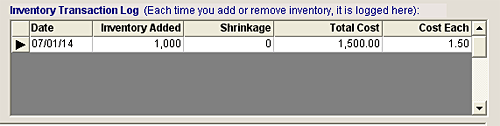 The inventory Transaction Log is found on the lower part of the Product Information Screen. It keeps a record of each time an inventory is added to a product. AnyOrder uses the same idea to preserve the true cost of inventory if inventory is reduced. First you reduce inventory, and it has no effect on the cost. When you later add inventory, AnyOrder will run through the Transaction log and it not include any reductions in its total count. That allows it to weight the previous inventory with the new inventory. The resulting figure represents the true average cost.
|